Protected: Member Call for Entries – September 2017
How to Submit your Art
In order to be juried, all image submissions will go through the Smarter Entry platform which handles our Calls to Artists and collects images and payment online. NOTE: It is critical that you submit quality images of your artwork, otherwise, they cannot be considered by the Juror. Please see the guidelines below. If you need help, you are welcome to contact the gallery.
SUBMIT YOUR ENTRIES HERE:
https://client.smarterentry.com/SFWA/
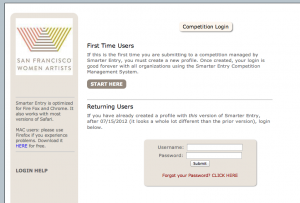 If this is your first submission with Smarter Entry, please set up your own account so that you can participate in this and future exhibits that use this submission platform. [Be sure and keep track of your password so you can log in again in the future]. If you participated in any competition using Smarter Entry in the past, you should already have an account. Up to the end date of the Call for Entries, you are free to go back to Smarter Entry and switch or delete as often as you please.
If this is your first submission with Smarter Entry, please set up your own account so that you can participate in this and future exhibits that use this submission platform. [Be sure and keep track of your password so you can log in again in the future]. If you participated in any competition using Smarter Entry in the past, you should already have an account. Up to the end date of the Call for Entries, you are free to go back to Smarter Entry and switch or delete as often as you please.
Basic Upload Requirements:
The Image – how to make sure jurors see your work at its best:
- Just the artwork: Do not submit images showing frames, or area beyond the artwork (backrounds)
- Use your crop tool: For 2D artwork, crop out any background, wall, platform, easel, clips, windows, etc. so that they are not visible around the image.
- Shoot straight: Be sure your corners are squared, not skewed. Straighten crooked photographs in your camera or your computer before saving the image for submission.
The Format:
- 1. Resolution should be set to 72dpi (sometimes called “web optimized”)
- 2. Downsize your image so that the longest side is between 1280 pixels and 2000 pixels and set the quality to maximum if you have that option. You may submit images up to 4MB. The larger the image, the better the juror can see the quality of the art. NOTE: this is not what the submission software says. Please follow the instructions here.
Naming your File:
- The ONLY punctuation allowed in file names are: dot, underscore or hyphen. No apostrophes, quotes, symbols. And NO SPACES are allowed.
Examples: thecatcameback.jpg, theCatsPajamas.jpg, just_the_cat.jpg.
When you enter your artwork dimensions during the submission process, please use TOTAL SIZE INCLUDING FRAME so that wall space can be planned.
If you need more help getting your artwork looking good in your photograph, please click on the link below.
TIPS AND TUTORIALS FOR PREPARING YOUR ARTWORK FOR ONLINE SUBMISSION


